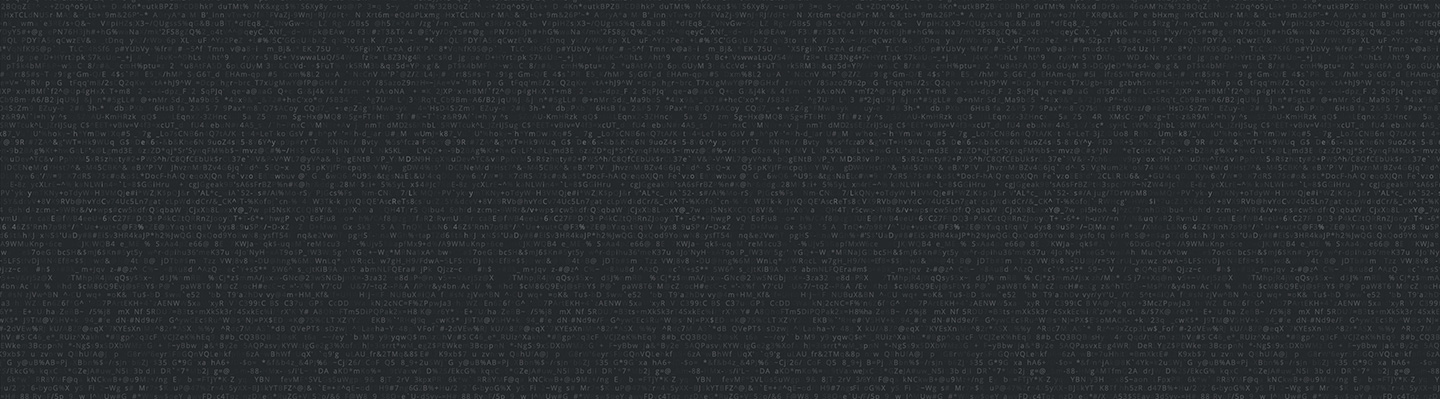
New Powerful Dashboard Feature Released in ACM

How can you quickly know your system’s health status? AUTOSOL has rolled out an ACM Dashboard that gives you critical information commonly provided by a separate OPC client without having to leave the configuration client.
The ACM Configuration Client is typically used for editing and viewing your server configuration, generating reports, and viewing logs. The ACM Configuration Client is designed to run on any computer that has network and security access to the ACM server.
The main window of the configuration client is split up into several main tabs to group related tasks and features. Those tabs include topics such as Reporting, Archive Management, and Log Viewer.
Recently, a new Dashboard tab has been added to the list and it features:
- A built-in OPC Client and Health and Status Tool
- Pre-configured information such as server status, disk, CPU and memory utilization
- Define any number of OPC tags from any number of meters in a filterable grid of information
- These information “views” can be saved for future sessions
This comprehensive view allows you to make decisions more easily and saves time.
For more information and examples, visit AUTOSOL’s User’s Guide here.
Tags: archive management, AUTOSOL ACM, product updates, reporting