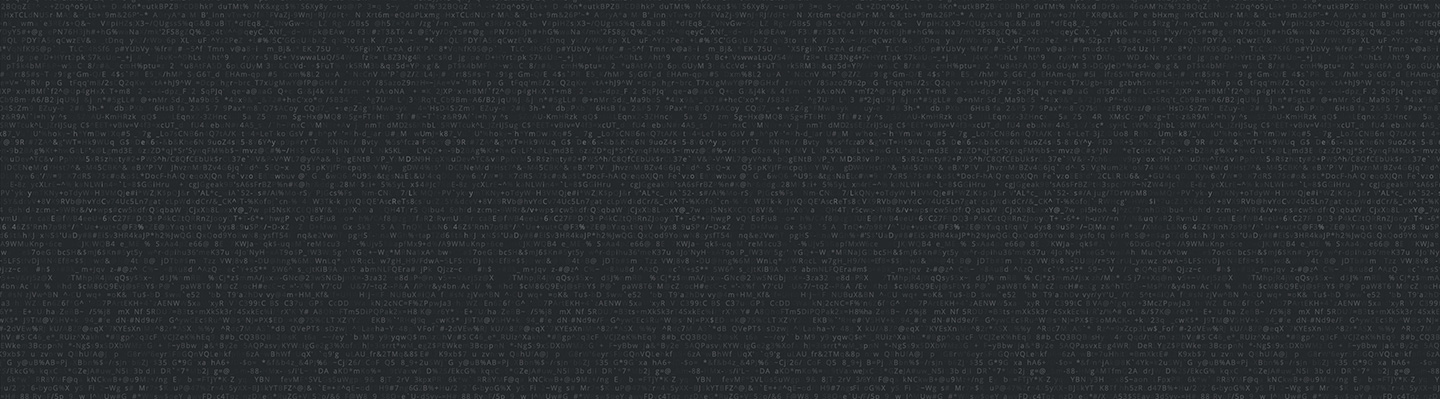
A Closer Look at ACM’s Comprehensive Archive Management Feature
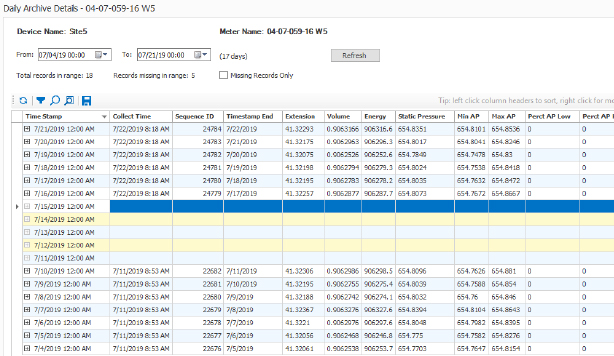
Oil & gas companies, from upstream to midstream to downstream, rely heavily on flow meter measurements for billing and payment purposes. It is therefore mission-critical that hourly and daily flow information, as well as EFM data, can be reliably collected from devices in the field.
The challenge is that SCADA managers have hundreds or even thousands of meters to manage, and end up spending crucial man-hours trying to figure out which meters are missing data or attempting to re-poll devices to collect lost data. That is why AUTOSOL’s Communication Manager (ACM) comes equipped with the Archive Management feature, which streamlines the management of EFM data collection to save SCADA, Measurement and Accounting departments valuable time.
What Is It and What Does It Do?
The ACM Archive Management feature provides views of various types of archived data, making it easy to identify data gaps in each hourly and daily record to rapidly troubleshoot history and EFM data collection issues. A summary process runs periodically to crunch data on a subset of hourly and daily records, providing insight into:
- Raw archive history
- Devices that are behind
- Meter characteristics
- Event details
- Raw EFM history records
Archive Management data is housed in its own tab within ACM for easy access. In this hub, you can see a high-level view of sites and meter record collections, as well as individual record details. Toggles allow you to view data for desired periods, hourly or daily, and to filter on missing records.
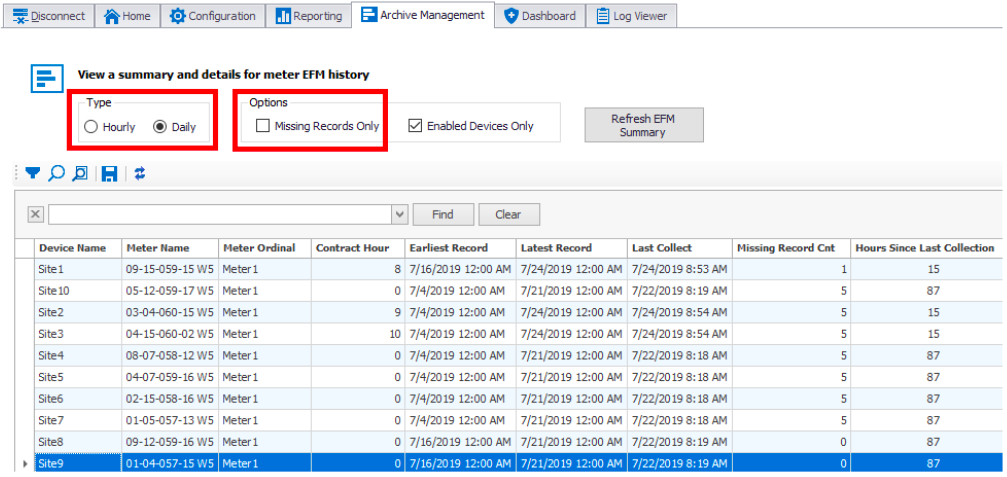
A right-click menu provides options for viewing different archive types, such as history details, events and meter characteristics.
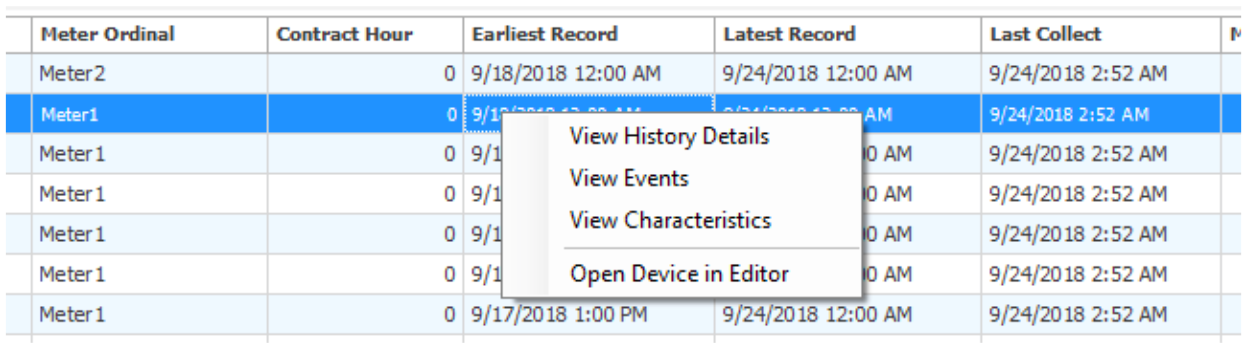
With the flexible interface, users can drag and drop with visual representation, group specific variables and events, and quickly pinpoint anomalies or missing records. They can also view each individual event or expand individual records for granular details regarding raw and translated values, old and new data, and Field ID for assistance with support.
Through comprehensive sorting and filtering options, they are able to quickly locate the information they need and export the results to CSV for the sake of building further reports.
The Summary Process
Summary data is made available on an interval basis for the last 45 days of hourly and daily data. The summary has powerful sorting and grouping features to get the most out of your analytics. The summary process can also be invoked manually if needed to get the latest data on demand.
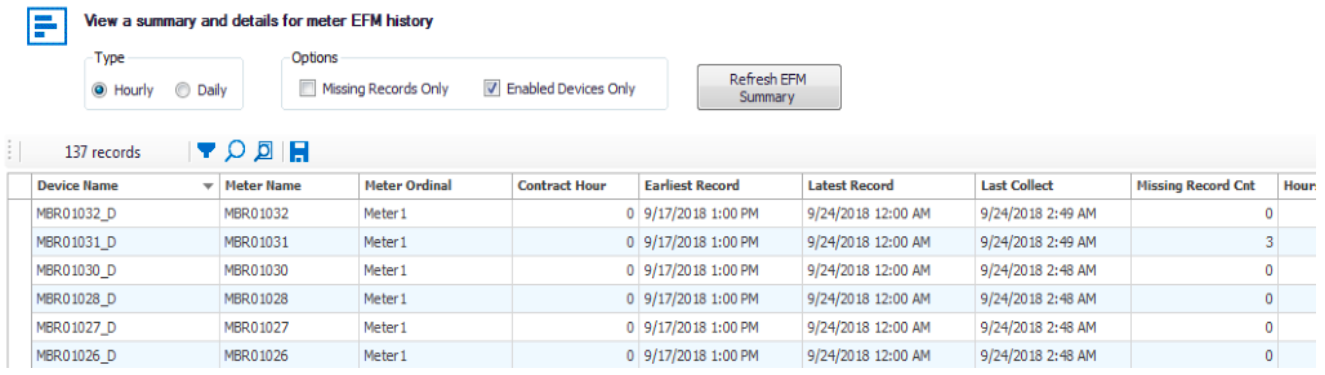
History Details
History details are displayed in a matrix format with a master-detail relationship. Here, you have the option to filter based on values (i.e. Flowrate > 0). All data that is collected by ACM and stored in field device archives can be viewed here. Gaps are displayed in sequence where they are missing or can be sorted to float them to the top of the grid.
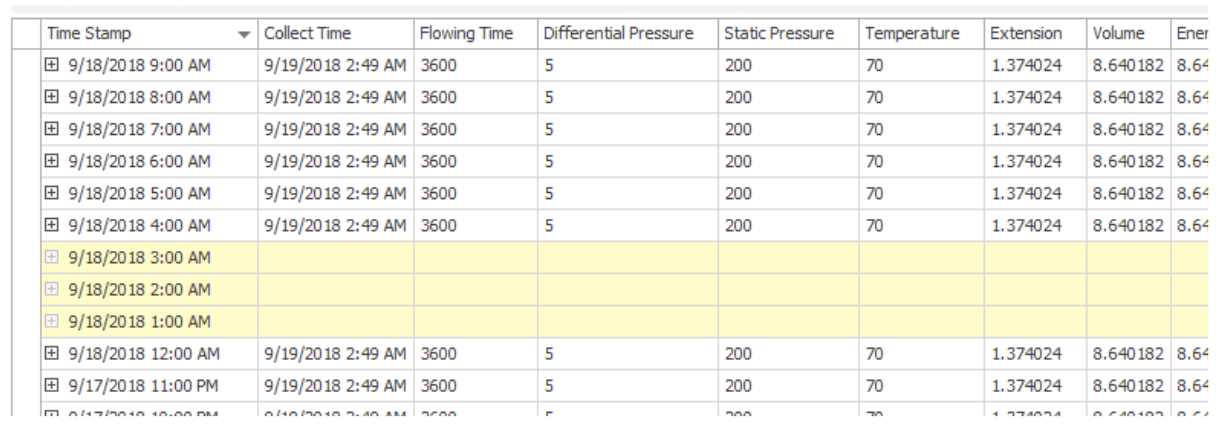
Optimize Flow Meter Data Management & Billings with AUTOSOL
By streamlining the management of oil & gas flow meter data, AUTOSOL enables you to rapidly identify data gaps that could impact accuracy of your billings and payments – driving cost savings and increased revenue while also freeing your team’s time from troubleshooting missing data to work on more value-added tasks. What’s more, ACM Archive Management makes it fast and easy to:
- View and export compliance/audit data
- Customize groups, orders, and filters
- Determine last communications
- Filter based on missing records
- Export customs CSVs on demand
For the FTP download instructions, questions or requests regarding ACM’s features and functionality for industrial data communications, please contact your AUTOSOL representative or drop us a line here.
Tags: archive management, data management, flow meter data, SCADA application